Modern day SEO is hence no longer only about the ranking of keywords; now, the search engines evaluate the interaction of the user with your content-how long they stayed, how deep they scrolled, whether or not they came back, or performed an action of value at the conclusion. Google Analytics 4 gives a true picture of this action. When used properly, GA4 shows exactly which pages deserve improvement, which keywords bring quality users, and which parts of your site weaken your SEO performance.
This guide explains how GA4 works, why it might matter to SEO and the use of relevant insights towards increase in traffic, improved audience participation, and conversational rates.
What Is Google Analytics 4?
Google analytics 4 records every event and its interaction, scrolling, clicking, and page to page navigation, goals, etc. – instead of just tracking the page view. While Universal Analytics is strongly session based, with greater focus on bounce rate, GA4 tracks engagement and interaction.
This, thus, makes GA4 a more powerful toolset for SEO, because search engines assess official user experience of a given page. In GA4, users are given signals that directly reflect satisfaction of search intent: user engagement rate, average engagement time, user journey, scroll depth, and conversion events will be crucial.
GA4 also helps in measuring cross device behavior, and capturing data for the reasons that most people switch between desktop and mobile. Then that information can be used to refine the content and user experiences for search engine optimization.
Why Google Analytics 4 Is Important for SEO Reporting
GA4 offers deeper visibility into how organic visitors behave after landing on your site. This helps you measure the true quality of your rankings—not just the volume of traffic you receive.
Here’s why GA4 has become essential for SEO reporting:
- Engagement rate replaces bounce rate : Engagement shows whether users find your content valuable. It measures scrolls, clicks, conversions, and time spent. This aligns directly with SEO expectations of satisfying user intent.
- Behavior signals reflect ranking potential : If users interact more, stay longer, and return, your pages are more likely to maintain or improve rankings.
- GA4 connects content performance with conversions : Instead of focusing only on traffic, GA4 lets you measure whether SEO brings leads, signups, or revenue.
- Real user paths reveal what content lacks : If users drop off early, fail to find information, or don’t follow your internal links, GA4 surfaces it clearly.
Key GA4 Metrics That Influence SEO Performance
Engagement Rate
Engagement rate reveals true content value. A session is considered engaged when someone stays 10+ seconds, scrolls, or triggers an event. Pages with low engagement often underperform in rankings even if they have good impressions.
Average Engagement Time
This is the modern version of “time on page.” Higher engagement time means visitors found the content useful, which supports SEO.
Organic Traffic Quality Signals
Important indicators include:
- Engaged sessions from organic search
- Event count per organic session
- Returning organic users
- Organic conversion rate
These metrics tell you whether your organic traffic is high-intent or low-intent.
Landing Page Interaction Signals
Metrics like scroll depth, exit percentage, and device performance highlight pages that fail to match user expectations.
Connecting GA4 With Search Console
GA4 alone cannot show impressions, CTR, query performance, or ranking behavior. When you link Search Console, both tools combine their strengths—GSC shows visibility, GA4 shows behavior.
Once linked, you unlock reports showing:
- Search queries driving visits
- Which landing pages receive organic clicks
- CTR and impressions matched with engagement time
- Pages with high impressions but weak interaction
- Queries with potential but poor click performance
This unified dataset is one of the strongest SEO evaluation tools available today.
How to Read GA4 Data to Improve SEO Strategy
Finding High Value Pages That Need Optimization
Look for pages that:
- Have strong impressions but low engagement
- Rank well but show low average engagement time
- Get traffic but produce few conversions
- Attract organic users who exit quickly
These patterns indicate content that needs better structure, clearer intent targeting, or improved internal linking.
Identifying Strong Topics Based on Engagement
If certain themes or content types consistently show:
- High engagement time
- Multiple user actions
- Strong return visits
…those topics deserve expansion into supporting articles or content clusters.
Spotting UX or Technical Issues
Behavioral red flags include:
- Sudden drops in engagement
- Sharp increases in exit rate
- Low mobile engagement compared to desktop
- Short scroll depth
These issues often signal slow loading, layout shifts, intrusive ads, or poor mobile readability—all of which affect SEO.
How GA4 Helps Improve Content SEO
GA4 is especially useful in seeing how users interact with your content, in order to help gauge pages used sparingly, strong topics, and missed search terms. Utilizing these engagement measurements, you can then rework your content with a view to increasing relevance and the likelihood of retention and being deemed ranking potential.
Finding Pages With Strong Rankings but Weak Behavior
Weak intro hooks
If the introduction fails to match search intent quickly, users leave early. GA4 shows this through short engagement time and fast scroll drop-offs.
Poor above the fold content
When the top section doesn’t provide clarity or value, users bounce before exploring the page. High early exits in GA4 confirm this issue.
Lack of clarity
Confusing or unfocused content causes readers to abandon the page. GA4 highlights this with shallow scroll depth and low event activity.
Overly long paragraphs
Large text blocks reduce readability and push users away. GA4 detects this through shorter engagement sessions and reduced scrolling.
Outdated information
Old or irrelevant content loses user trust quickly. GA4 surfaces this when users exit early or stop interacting with important sections.
GA4 captures all these issues through low engagement time, minimal scrolling, and weak event triggers, helping you pinpoint which pages need refinement.
Expanding Content Based on Engagement
Add detailed guides
If certain topics show high engagement, expanding them into comprehensive guides helps retain users and strengthen topical authority.
Publish supporting articles
High performing topics deserve cluster support. Creating related articles increases relevance and improves internal link structure.
Strengthen internal links
When users interact deeply with a topic, internal links help guide them to additional valuable content, improving SEO signals.
Add FAQs or examples
FAQs and real examples answer follow-up questions users may have, increasing engagement and reducing exits.
GA4’s engagement patterns—such as high event counts and long session times—reveal which topics deserve deeper coverage.
Aligning Keywords With Actual Behavior
On some occasions, pages rank for queries they do not correctly satisfy. High impressions, but low engagement indicated by GA4 reflect a mismatch between your content and real intent of the user. By changing this content to suit behavior that dominates, you should increase relevance and stabilize your ranking.
GA4 Insights That Strengthen Technical SEO
Device Based Issues
Low engagement on mobile often signals:
- Poor mobile layout
- Slow loading
- Confusing navigation
Mobile-first indexing makes fixing this essential.
Identifying Slow Pages
If engagement drops suddenly after page load, it can signal:
- Large images
- Excessive scripts
- Rendering delays
GA4 helps isolate which URLs need technical optimization.
Spotting Navigation and Internal Link Issues
If many users exit from the same point or fail to follow expected paths, your internal linking or menu structure may need refinement.
Tracking Conversions That Tell the Real Story of SEO ROI
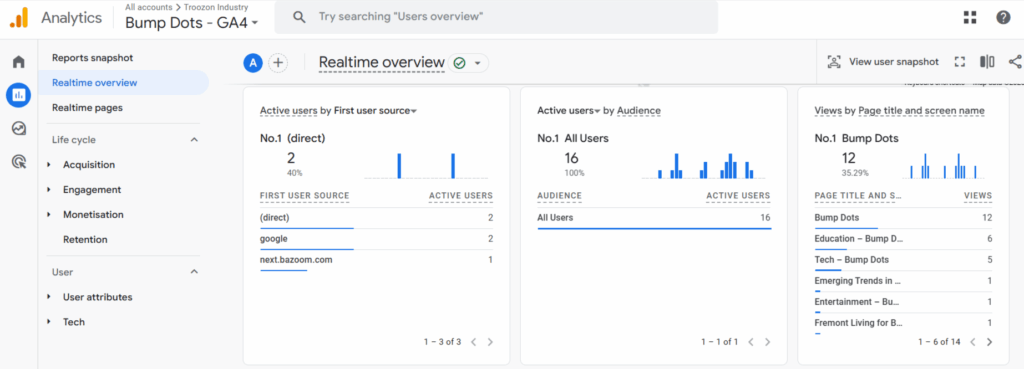
SEO is powerful only when traffic turns into action. You should track:
- Scroll depth
- Form submissions
- Clicks on important CTAs
- Add to cart actions
- Downloads
- Long engagement sessions
GA4’s data-driven attribution shows how SEO contributes, even if users convert later through another channel. This gives a realistic view of how SEO supports the full marketing funnel.ining momentum.
Weekly and Monthly SEO Tasks Using GA4
GA4 becomes far more powerful when you follow a consistent review cycle. Weekly and monthly check ins can assist with catching performance drops early, identify areas of opportunity, and ensure your SEO growth is moving in line with actual user behavior. Listed below are key activities to be part of your standard SEO maintenance repertoire.
Reviewing organic landing pages : Check which pages attract the most organic traffic and how users interact with them. This helps identify strong performers as well as pages that need quick updates or deeper optimization.
Checking engagement changes : Look for increases or decreases in engagement rate and average engagement time. Sudden shifts often signal content quality issues, SERP changes, or UX problems that require attention.
Identifying rises or drops in exits : Track the pages where users exit most frequently. Rising exit rates often point to intent mismatch, slow loading, or weak content flow, all of which affect SEO.
Analyze the top queries and review their engagement : Match queries with the highest impressions against engagement metrics. In cases where a query brings in traffic, but users do not stay long, then perhaps the content would need stronger alignment with search intent.
Track the performance of your conversions : Observe which pages and keywords are converting organic traffic in order to determine what kinds of content drive results and demonstrate the areas where the SEO ROI is strong or weak.
Investigating device specific differences : Compare mobile and desktop engagement and exits. A sudden drop in mobile performance usually signals layout, speed, or rendering issues that require technical fixes.
Practical SEO Improvements Based on GA4 Signals
GA4 gives the exact signals regarding the points in your user experience, content quality, and technical performance that stall your SEO efforts. By interpreting these signs properly, you can work out what to do to strengthen directly the rankings, engagement, and conversions. The following list summarizes what GA4 reveals based on actions to be taken.
Improve Content when:
Engagement time is low
This indicates users aren’t finding the information helpful or relevant. Strengthen intros, restructure content, and ensure the page answers search intent faster.
Scroll depth is shallow
Shallow scrolling usually means your headings, formatting, or content flow is not guiding the reader. Improve readability, add better subheadings, and make key information visible earlier.
Organic conversions drop
A drop in conversions suggests users arrive from Google but don’t take meaningful action. Refresh CTAs, refine page layout, and align content more closely with the user’s intent.
Users exit early on mobile
Frequent early exits on mobile often point to layout issues, slow loading, or poor mobile readability. Optimize mobile UI, reduce clutter, and improve page speed.
Improve Internal Linking when:
Users frequently exit after one page
This shows your content is not leading users deeper into the site. Add contextual internal links that guide users to related topics or next step content.
Engagement improves only on certain pages
If only some pages perform well, use those strong pages to support weaker ones. Add internal links from high-engagement pages to important but underperforming content.
Topic clusters show inconsistent interaction
Uneven engagement across a topic cluster means your cluster structure is weak. Strengthen interlinking between related articles, fill missing subtopics, and improve navigational paths.
Improve Technical SEO when:
Mobile engagement is lower than desktop
This imbalance typically signals mobile usability issues. Improve mobile layout, optimize media, and ensure interactive elements load properly.
Sudden drop offs appear after page load
When users leave immediately after loading the page, it often points to slow performance or layout shifts. Check Core Web Vitals, compress files, and remove heavy scripts.
Event triggers fail to fire consistently
Inconsistent events distort engagement data and hide real SEO issues. Fix broken scripts, review tag management, and ensure all key interactions are tracked correctly.
Conclusion
Google Analytics 4 illustrates in detail how the organic user behaves once they reach your site. When used correctly, it helps you understand weaknesses, high value topics, UX issues, potential conversion opportunities, and ranking risks. Instead of making a guess about what Google wants, GA4 will allow users to reveal this through their actions.
Focusing on engagement, behavior, paths, scrolls, and conversions not just traffic helps you work around SEO strategies that resonate with the quality of the modern day search engine.
FAQs
What is GA4 in SEO?
GA4 is Google’s latest analytics configuration to monitor user interaction, behavioral patterns, and conversion. SEO optimizes the setup to analyze the user activities and optimize the pages for ranking and performance improvement`.
Can ChatGPT analyze Google Analytics?
ChatGPT have no access to your GA4 data really, but install your metrics or report here and it will analyze & acquire the data for you.
What are the 6 basic reports of Google Analytics?
The main GA4 reports include:
- Reports Snapshot
- Realtime
- Acquisition
- Engagement
- Monetization
- Retention
Is Google Analytics 100% accurate?
No, GA4 is not very accurate. If ad blockers are working, your browser limits tracking, the data is delayed, or sampling causes some problems; it can create blanks. Nevertheless, GA4 data is able to provide some important intelligence and trends for most cases.
Is GA4 data real time?
Yes, Realtime report in GA4 will show you with the Latest user activities that are being carried forward at that very time although some slight lagging will occur on processing with respect to some present metrics.
