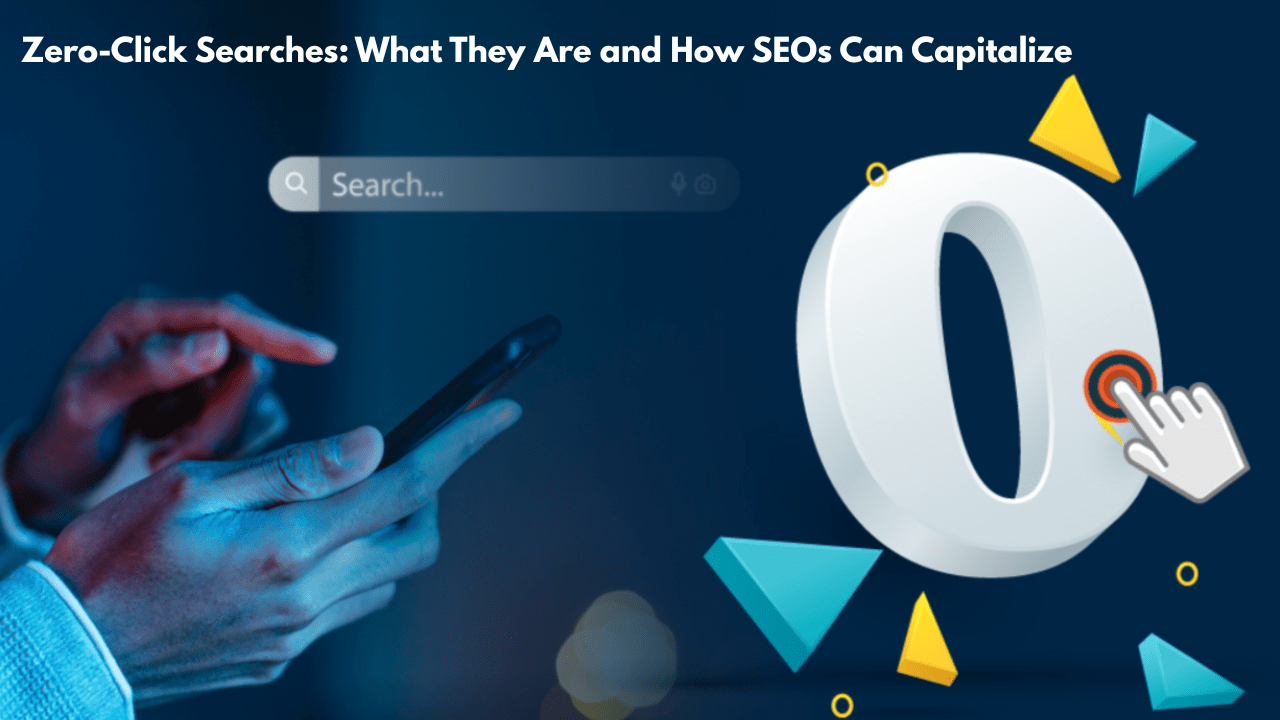With such availability over Google search, zero click searches have been a major factor in how people use Google. These are basically searches where the user chooses his answer right on the results page, so he has no need to go and check a website. Because of this, many brands report fewer clicks and less organic traffic, although they are ranking on page one.
More than 50% of all mobile searches end in zero clicks, meaning the traditional SEO metric of click-through rate does not really stand for visibility or performance anymore. Ranking well does not necessarily mean receiving visitors.
This article will look into what zero click searches are, why they are growing, and how features like AI Overviews are changing search behavior, along with practical strategies with which SEOs can stay visible and competitive in this world.
What Are Zero Click Searches?
Imagine a situation where a user searches for something, and either maps or snippets of information already answer the query in the SERPs, leaving the user with no further need to “click” into any of the website links listed. Some information has been given to the user, instantaneously.
Popular SERP features accommodating a zero-click search :
- Featured Snippets
- Knowledge Panels
- People Also Ask (PAA) Sections
- Google Maps & Local Listings
- Weather and Currency Converters
- Definition and Calculator Widgets
- AI Overviews (Google’s Generative Search Response)
For instance, searching “Eiffel Tower height” instantly renders the result (330 m) on the top of the SERP itself. No click necessary.
Why Is There a Surge in Zero Click Searches?
With advancement in search engine capability to actually understand intent and serve the answer right on the results page, the number of zero click searches is increasing. In effect, Google is less of a directory of websites and more of an answer engine, fulfilling search query results without the need for a user to actually click on any other page. The main factors that caused this shift in user trends are:
1. How Google Sees Its New Roles as Being an “Answer Engine”
Google is all about reducing friction and getting answers to the user at great speed. To achieve this, it provides key information right away on the SERP through features like:
- Featured Snippets
- Knowledge Panels
- Quick Answer Cards
- People Also Ask Boxes
Users may immediately get their information through these.
What for Websites:
- Strong rankings don’t necessarily mean strong traffic.
- Websites providing short or factual answers may have fewer clicks, even when positioned at #1.
Google is, at times, choosing to favor convenience over traffic to websites.
2. Growth of Mobile Search Behavior
Mobile users, in most cases, want quick and simple answers as opposed to a long browsing session. Because of smaller sizes and being constantly on the move, mobile search puts a premium on the following things:
- Short-form answers
- Quick summaries
- Instant data previews
- Little scrolling
Google changed to present concise civil information blocks atop the result page. This boosts the flow of instant information and limits clicking on deeper pages.
Mobile-friendly interactivity that directly answers questions will merely be featured in SERP features, thus increasing visibility and decreasing click-throughs.
3. Increasing Use of Voice Search & Smart Assistants
Voice search is on the rise due to:
- Google Assistant
- Siri
- Alexa
- Smart speakers (Google Nest, Amazon Echo)
A typical voice query is answered with just one verbal response instead of selections.
Typical voice search queries are:
- Directions
- Facts
- Weather updates
- Local business information
A voice search leads to a zero-click outcome because:
- There is no involved screen.
- Answers are final and sufficient.
- Users do not seek further.
4. SERP Enhancements and On Page Tools
Google now embeds interactive features and live results directly into the search interface. These include:
| SERP Feature | What It Does | SEO Impact |
|---|---|---|
| Calculator Box | Solves equations instantly | Fewer visits to calculator sites |
| Weather Panel | Displays real-time weather | Less traffic to news/weather platforms |
| Dictionary Definition Box | Shows word meanings | Dictionary sites lose clicks |
| Sports Score Boxes | Shows live match updates | Sports news sites receive fewer visits |
| Currency Converter | Converts rates instantly | Finance sites see reduced engagement |
These features promise a superior user experience but stay away from generating click-throughs for queries focused on instilling basic information.
5. The Arrival of AI Overviews (Search Generative Experience)
Google’s AI Overviews (formerly SGE) take zero click behavior even further. Instead of pulling data from one page, now Google:
- Analyzes multiple sources
- Synthesizes key insights
- Generates a summarized answer displayed at the top of the results page
Evidently, when everything is shown, this leads to the user getting an immediate response without necessarily being redirected to the original web link.
Nonetheless, more opportunities exist when your content is pulled in an AI Overview. In such cases, you have:
- Brand visibility
- Authority signals
- Higher trust credibility
- Association with high-quality information
On the downside:
- Less clicks could result since the answer appears before your link.
This shifts the focus of SEO from simply garnering views to gaining definitive placements and brand presence in high-visibility searches.
Do Zero Click Searches Hurt SEO?
To say that zero click searches are killing SEO would be far too much an overstatement. Several factors come into play: your objectives, the type of content you are creating, and the way users react to search results. So, both yes and no.
Where Zero Click Searches Can Hurt
Zero click searches can hurt organic traffic when your website is predominantly dishing out short and factual answers. For instance:
- Queries like “current temperature in New York” or “Eiffel Tower height” will display all the relevant info right on the SERP.
- Definitive or single number answers like “exchange rate USD to EUR” rarely indulge in click opportunities.
If your content team feels that these queries should largely steer traffic to the page, so much so that they get to see top-ranking pages but not clicks, they would see a big difference in those payments. That goes mostly for those sites that opt for ad revenues or lead generation forms or e-commerce conversions directly related to their volume of traffic.
Where Zero Click Searches Can Be Your Aid
On the other hand, zero-click searches can work for you (still yet, indirectly) in terms of brand visibility and credibility:
- Featured Snippets: This is where the appearance of a featured snippet garners brand awareness, setting it up as an authority. The users see that your content is their “official answer,” even if they do not click through.
- Knowledge Panel: When Google pulls information either from your site or from some trusted source, your brand gains in visibility and trust.
- People Also Ask (PAA) Boxes: Just to appear in these boxes means more impressions for your brand and greater exposure for your expertise.
This exposure is worth its price because it comes with no guaranteed clicks. Users who are familiar with and trust your brand will:
- Do branded searches subsequently
- Follow your social media profiles
- Visit your website for deep-content coming down the pipe
For a lot of businesses, this visibility turns into conversions sometime in the future-even if the clicks are dwindling at the start.
How to Optimize for Zero Click Searches
Although you cannot stop zero click searches from happening, you can use it as the backbone for your SEO strategy.
1. Target Featured Snippet Opportunities
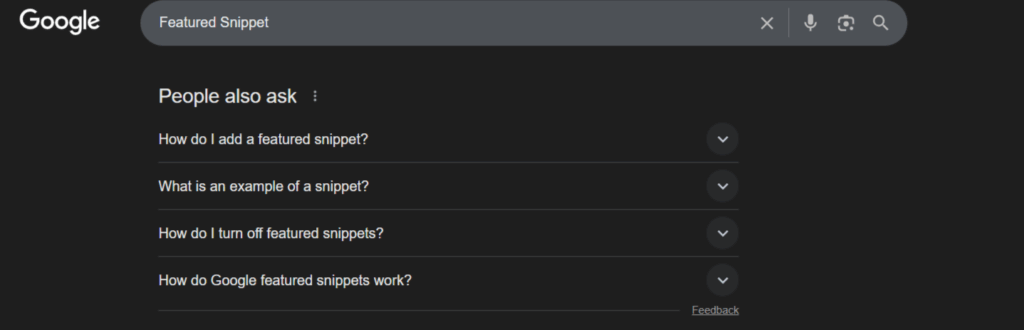
Featured snippets appear at the very top of the search results. They offer and expose a little piece of content taken from one of the webpages. To optimize for snippets:
- Find question based keywords (e.g., how to, what is, when does).
- Organize your content into clear headings with short, direct answers.
- Use bullets, tables, and short, explanatory paragraphs.
Example of optimized snippet section:
What Is Zero Click Search?
For zero click searches, the user gets the answer directly on the SERP without clicking on any hyperlink.
2. Optimize for “People Also Ask” (PAA) Queries
The PAA box contains follow-up questions users commonly ask.
To rank here:
- Include FAQ sections in your content.
- Answer each question with a clear 2–4 sentence explanation.
- Use natural language similar to what real users search.
Tools like AnswerThePublic, AlsoAsked, and Google’s own PAA suggestions can guide you.
3. Improve Local SEO for Local Zero Click Results
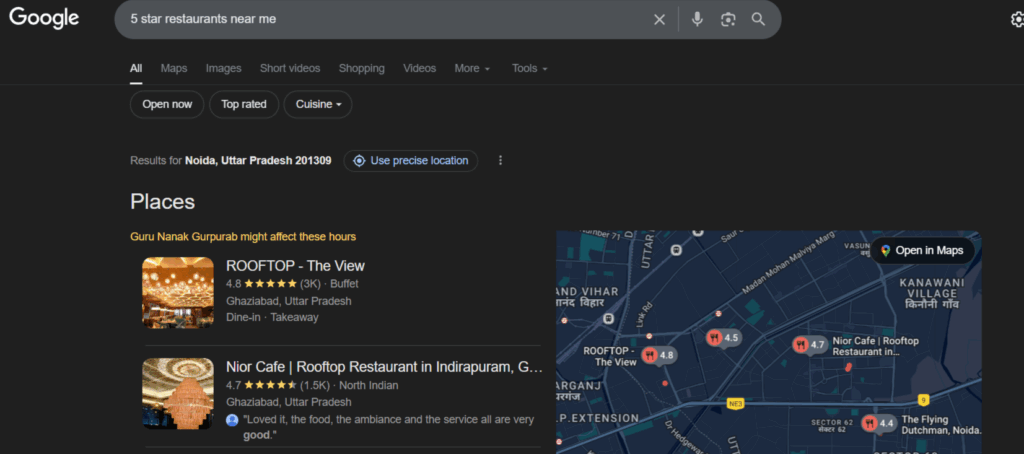
The local zero click results will often contain the Google Business Profile.
Better ranking for these results requires:
- Claim and verify your Google Business Profile.
- Add photos, business hours, services, and contact details.
- Collect and respond to customer reviews regularly.
This is particularly useful for restaurants, service providers, and physical stores.
4. Use Structured Data (Schema Markup)
Structured concatenated data is modern languagewhere search engines can understand the kind of content you own. Types of schema that assist with zero click visibility are:
- FAQ schema
- How to schema
- Product and Review schema
- Local Business schema
- Organization schema
Schema markup maximizes your chances of receiving several variations of rich results, even if potential users don’t click.
5. Content That Offers More Than a Quick Answer
If your content only answers the very basic question, buyers have no good reason to click through. But if your content gives a short answer while simultaneously backing it with drilling value, the buyers that want more than a surface level answer are going to click.
Example:
Quick Answer (for snippet):
With zero click searches, the users find the answer right on the search results page.
More Content:
- Real-world impact
- Optimization strategies
- Action checklists
- Case examples
This is because the approach is attracting qualified and engaged visitors rather than casual searchers.
Which Keywords Should be Used to Zero Click Searches?
Not every keyword generates a click. Some are naturally answered on the SERP, hence creating zero-click results. Knowledge about such keywords allows SEOs to change strategies and maximize visibility, authority, and conversion—if not traffic.
1. Informational Queries
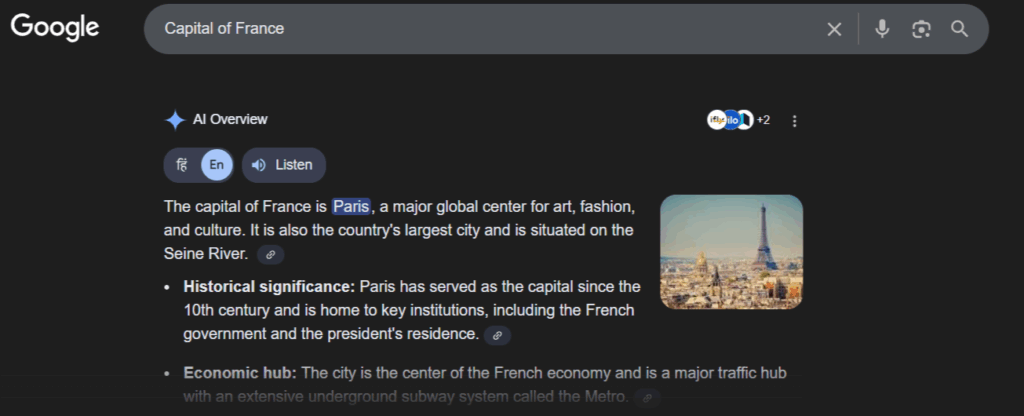
These are searches where users want quick facts or definitions on any simple piece of knowledge. Examples:
- “Capital of France”
- “Eiffel Tower height”
- “Definition of blockchain”
Why: Usually, Google directly answers these in Featured Snippets or Knowledge Panels. Users do not have to visit any sites. Their query has been fulfilled instantly.
What to Do Instead:
- Structure content for featured snippet eligibility (use tables, numbered lists, concise definitions).
- The in depth explanations will come later for those wanting even more detail.
- Think brand authority first, clickability second.
2. Transactional/Product Queries
Product type searches tend to trigger review panels, comparison boxes, or local packs. For example:
- Price of iPhone 15
- Best running shoes 2025
- Coffee shop near me
Why : Because Google displays product information directly on the SERPs and does not encourage clicks.
What should be done instead :
- Optimize product schema and reviews so that your site can show up in panels.
- Create and offer materials such as buying guides or comparison charts that will incent clicks for further elucidation.
- Build trust signals so users will be encouraged to return for the final buying decision.
3. Branded Searches
For brand searches, Google may serve a Knowledge Panel with:
- Contact info and hours
- Reviews and images
Examples: Nike store near me or Starbucks menu.
What to Do Instead:
- Claim and optimize its Google Business Profile.
- Keep reviews, images, and company information up to date.
- Create opportunities to engage users with your brand wide social channels or loyalty programs so that visibility turns into engagement.
4. Quick Answer or How To Queries
Short, specific “how-to” searches often become step-by-step Featured Snippets or bulleted lists. Examples:
- “How to reset iPhone”
- “How to tie a tie”
What to Do Instead:
- Answer questions in the first 50-100 words as fully as possible.
- Use structured content, numbered steps, and visuals.
- Include expanded content or related FAQs for users who want longer explanations.
5. AI Driven Queries
Google summarizes content from several trusted sources via AI Overviews for queries such as:
- “Difference between AI and machine learning”
- “Best social media marketing strategies 2025”
Why: Users do not bother clicking for a complete and synthesized answer.
What to Do Instead:
- Creating a good quality and authoritative content that is well referenced.
- Keep the content AI-friendly with well-structured headings, lists, and brief explanations.
- See if your content is cited in AI Overviews, as this increases brand visibility and trust, even with zero clicks.
How SEOs Can Adapt Strategy Going Forward
With more and more zero-click searches, the traditional SEO metric of clicks will no longer be the only gauge of success. Now SEOs will need to ensure visibility, authority, and useability. Here’s the how:
1. Focus on Topical Depth
Content should be created covering a topic and all its related subtopics rather than targeting isolated keywords.
So, instead of merely “what is blockchain,” it would include types, use cases, benefits, and risks. This increases the chance on Featured Snippets or AI Overviews.
2. Set up Authority and Trust Considerations
Show E-A-T (expertise, authority, and trustworthiness) attributes:
- Cite reputable references
- Present accurate, well researched data
- Show transparency and expertise
Example: The financial or medical content from….verified sources is likely to be present in Knowledge Panels or AI-generated summaries.
3. Build Long Form Valuable Content
Snippets serve instant gratification for answering quick questions, while long form content is a deep-dive:
- Guides, tutorials, and case studies
- Comparison charts and infographics
- Step-by-step instructions
These will attract users looking for more than just a quick answer to improve engagement and conversions.
4. Touch On The User Journey
Although zero click results may satisfy immediate needs, your content must also lead the user through:
- Awareness: Broad overviews and considerations
- Consideration: Comparisons and expert tips
- Decision: Product reviews and detailed guides
Completing the journey captures traffic further down the funnel.
5. Emphasize Clarity and Value
Because Google will give higher rankings to content that is well structured and clear and easy to consume:
- Use headings and subheadings, bullets, and tables
- Have quick summaries at the top
- Make the content easy to scan and actionable
The idea is that this will increase your chances of having your content featured in SERP features even if users don’t click through immediately.
Conclusion
Zero click searches are not end of the road for SEO, they are signs of how search behavior is evolving. Instead of chasing clicks alone, SEOs should be focusing on visibility, authority, and meaningful engagement. Optimizing for Featured Snippets, People Also Ask,structured data, and deeper informative content places your site competitively in today’s search world.
Successful brands are those that customize their content to suit the needs of the consumers. In so doing, they also give users compelling reasons to learn about the brand, dig deeper into it, and finally engage with or convert from it.